I wasn't feeling too well this last week, so instead of experimenting with painting and drawing techniques, like I originally planned to, I decided to organize my digital files.
I'll admit it -
I'm very bad about organizing my files! I usually start with good intentions of creating separate folders and putting things where they should go, and in theory this sounds so easy to me, but I never keep up with it. It wasn't that big of an issue before when I only had one computer, but now that I have a desktop too I
decided realized I need to start storing everything to OneDrive. This has been something I've been meaning to do since I got my desktop (two years ago!)
Why I use OneDrive
I've been using OneDrive which comes with Microsoft Office 365 since I bought my MacBook in 2013. Back then Microsoft was just starting to sell their subscription model for Office. I chose the subscription since I was now using a Mac and my sister was using a PC for her school work, so I wanted the software to be compatible with both operating systems. Plus, I could install the Office software on 5 computers and 5 mobile devices as well, and I could update to the latest version anytime. I didn't realize how awesome the storage cloud service would become. I have 1 TB of storage with my low-cost monthly subscription, which to me is worth every single penny. I can't tell you how many times I've used it to send lots of files, especially photos as a link where others can view or download entire folders. Last year, when we went on vacation to the woods there was no cell signal so I emailed my sisters a link to my photos from the OneDrive app using the hotel's wi-fi. Technology is awesome when you learn how to use it and can fully appreciate it.
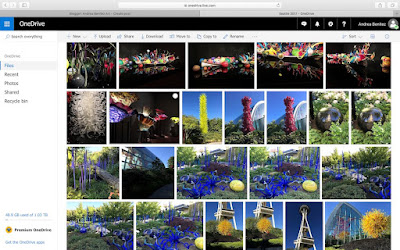 |
| Pictures from my Seattle folder taken in May 2017 |
So I spent this week uploading the hundreds of pictures on my iPad and desktop to OneDrive. I created separate folders such as Family, Home, Studio/Work in Progress, Pictures of Mr. Gold (my cat), Graduations, etc. It was such a relief saving these to the cloud where I don't have to worry anymore about backing them up in case my machines ever crash or get lost. I'm still not done with the MacBook because I have 5 years worth of pictures to sort through. Its an overwhelming feat, we're talking
7,000+ photos! (I told you I'm unorganized). But I will get there, I promise. 😉
 |
| A sample of the 7,000+ photos I have in my hard drive. You see what I mean by overwhelming? I think I'm a digital pack rat! |
I have so many great pictures of work in progress I took over the years. I like to take photos when I work on art, it helps me fix my drawings and paintings. I can catch mistakes in composition and contrast when I look at them through a small screen. I guess its kind of similar to how some people use mirrors to correct the proportions on their drawings.
 |
| Photos from the Color pencil series I did in 2014. I love to document the daily progress through photos. |
 |
| Photos from the graphite drawings I did in 2015. |
Maybe I'll do something cool with them when I get my house in order, like a video slide show or a step-by-step drawing tutorial.
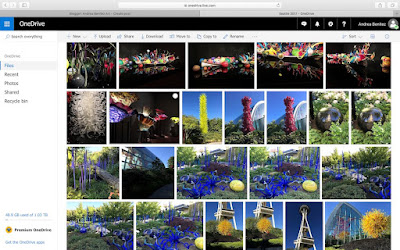







Comments
Post a Comment